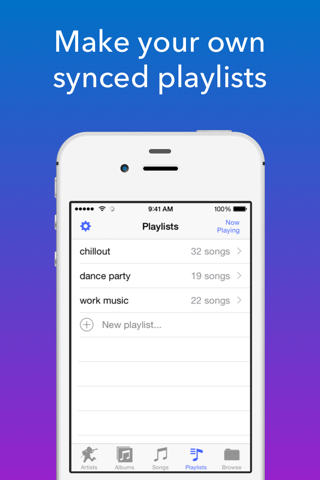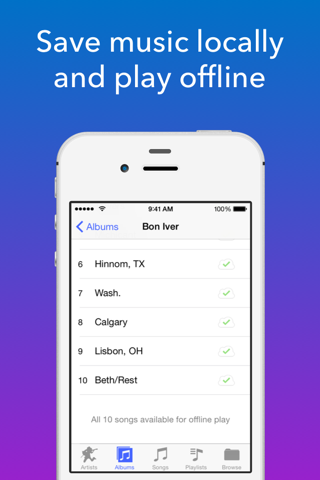Tunebox - stream music app for iPhone and iPad
4.2 (
5392 ratings )
Productivity
Music
Developer:
Year of Code, LLC
4.99 USD
Current version:
2.12, last update: 5 years ago
First release : 16 Nov 2011
App size: 68.05 Mb
Listen to all the music in your Dropbox account with the most advanced cloud player.
- See all your music organized by Artist, Album and Song
- Create playlists, automatically synced to all your devices
- Save music to your device and play any time -- even in Airplane Mode
- Browse folder by folder if you prefer
- Compatible with MP3 and M4A (AAC) audio files
- Instantly stream any song - no waiting for a download
- Fast forward and rewind tracks
- Play through a whole album
- Shuffle and repeat, or just play through every song in your Dropbox
- Listen in the background
- View album cover art as you listen
"Tunebox has been around for a while, but a recent redesign really makes it shine." - Lifehacker
Tunebox organizes the music in your Dropbox account, so you can browse by artist, album or song, and play with a full featured plmusic player.
The first time you run Tunebox, it asks you to help it find the folder where you keep your music. Then it finds all the audio files, indexes and organizes them for you. Start listening to music while its doing this, and when its done, youll have your whole library on the go.
To use Tuneboxs new offline mode, just tap the icon next to a song to save it for offline play. At the bottom of any album or directory, see how many of the songs are saved for offline, and save them all at once. Swipe a song or album to remove from your device.
Pros and cons of Tunebox - stream music app for iPhone and iPad
Tunebox - stream music app good for
Great app! Work well with no problem, Im using it for almost a year now.
Theres only one thing, the cover does not display on the locked screen after the second song in a row, only this is needed to the 5*
Good app. But it needs to recognize automaticaly not only 1000 songs. And it needs to improve the recognition of albums that have more than one artist.
This is a great app. It does EXACTLY what is described. No more, no less.
I missed the possibility to create playlists. I think it is a "must have" functionality for this category. But, as I said it is a great app, and very well programmed.
Plays your Music straight from the cloud and looks fantastic!
This is what i have been waiting for.
With lots of gigabytes stuffed with music on dropbox this tool lets you play it smoothly and even take content offline.
Really great
My favorite tool for listening to music from Dropbox. Simple, stable, and reliable.
Some bad moments
I like the simplicity, it would be great, but quite often it crashes and stops playing for no apparent reason.
This app only display a few of my 1000+ artists, as well as missing a lot of albums. Do not show total number of artist, track or album. Otherwise it could be good.
This application is not working at all. It crashes all the time. Impossible to scan or play anything from my dropbox.
If I could get a refund I would.
Do not buy until they fix it.
I can not access Dropbox with the application. Whats the problem?
App stop to work, sometimes stops in the middle of the song; Crashes constantly.
Just bought the app- was exactly what I had been looking for! Sadly , I cant even listen to one song because the app crashes every time I want to open / download a song!!!
Usually Tunebox - stream music iOS app used & searched for
dropbox music player,
musica para descargar,
player m4a,
dropbox player,
dropbox download,
song listener,
music cloud - music player play mp3 files,
cloud music player - listener,
and other. So, download free Tunebox - stream music .ipa to run this nice iOS application on iPhone and iPad.